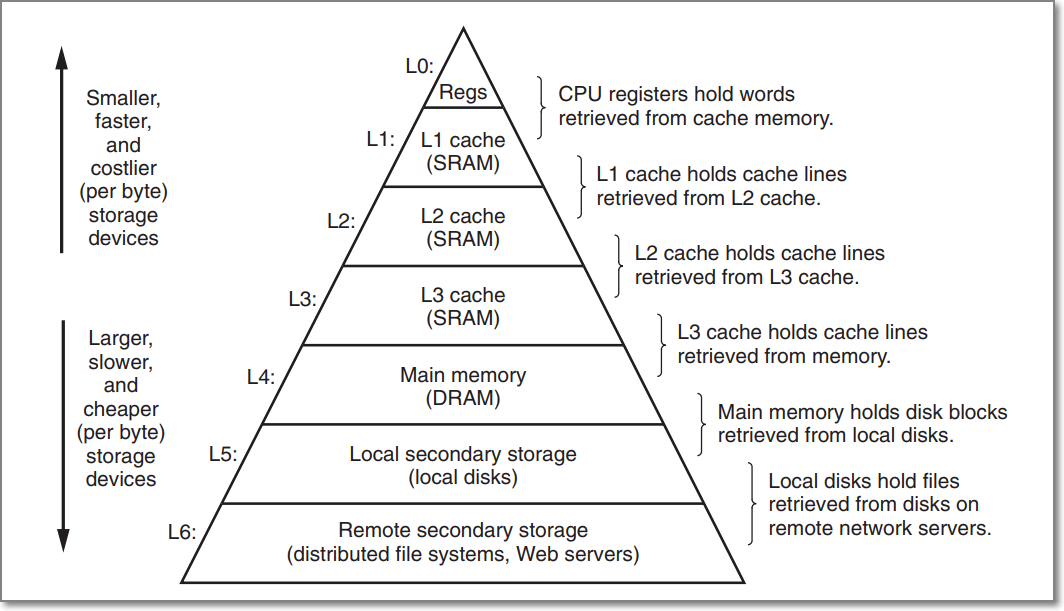集群模式下开启服务端
start-redis.sh
集群模式下开启客户端
redis-cli -c -h 192.168.116.101 -p 7000
集群模式下关闭服务端
stop-redis.sh
主从模式
master -- slave
key: 互为副本存储
hash 相当于分桶机制
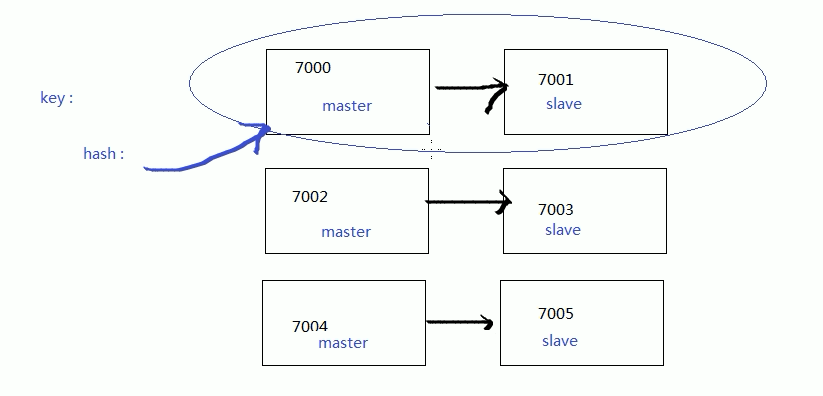
1.在 /soft/redis 目录 下
su
root 用户 下
2.mkdir conf
cd conf
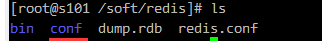
3.修改redis.conf文件
################################## NETWORK #####################################
#绑定地址
bind 192.168.116.101
#关闭保护模式
protected-mode no
#监听端口
port 7000
################################# GENERAL #####################################
#守护进程
daemonize yes
#pid文件
pidfile /var/run/pid_7000.pid
#数据库数量
databases 16
################################ SNAPSHOTTING ################################
#数据库文件名
dbfilename dump.rdb
#存放目录
dir ./
################################ REDIS CLUSTER ###############################
#启用集群
cluster-enabled yes
#集群生成的配置文件名
cluster-config-file nodes-7000.conf
4.在conf目录下

1)创建六个文件夹
for x in 0 1 2 3 4 5 ; do mkdir 700$x ; done
2)复制上级目录的内容到文件夹
for x in 0 1 2 3 4 5 ; do cp ../redis.conf 700$x/ ; done
3)替换文本中内容
for x in 0 1 2 3 4 5 ; do sed -i s/6379/700$x/g 700$x/redis.conf ; done
for x in 0 1 2 3 4 5 ; do sed -i s/bind 0.0.0.0/bind 192.168.116.101/g 700$x/redis.conf ; done
5.安装gem
安装gem软件包
sudo yum install -y gem
删除旧的gem源
sudo gem sources --remove https://rubygems.com/
添加新的gem源
sudo gem sources -a https://gems.ruby-china.com/
使用gem安装redis 3.0.0 版本
sudo gem install redis --version 3.0.0
6.redis脚本管理
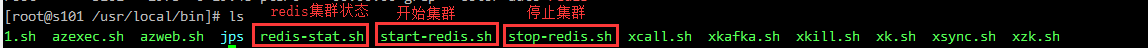
启动集群脚本
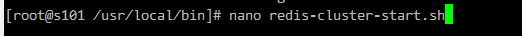
#!/bin/bash
cd /soft/redis/conf/7000
redis-server redis.conf &
cd ../7001
redis-server redis.conf &
cd ../7002
redis-server redis.conf &
cd ../7003
redis-server redis.conf &
cd ../7004
redis-server redis.conf &
cd ../7005
redis-server redis.conf &
停止集群脚本
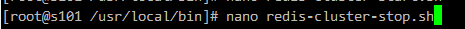
#!/bin/bash
netstat -anop | grep 700 | grep LIST | grep redis-server | awk '{print $7}' | awk -F / '{print $1}' | kill -9 `xargs`
查看集群进程脚本

#!/bin/bash
netstat -anop | grep 700 | grep LIST | grep redis-server
7.启动集群后 将各主机上的redis进程加入集群部落
执行redis源代码目录下的redis-trib.rb脚本,切记是该文件在源代码目录中,如下图所示:
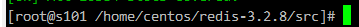
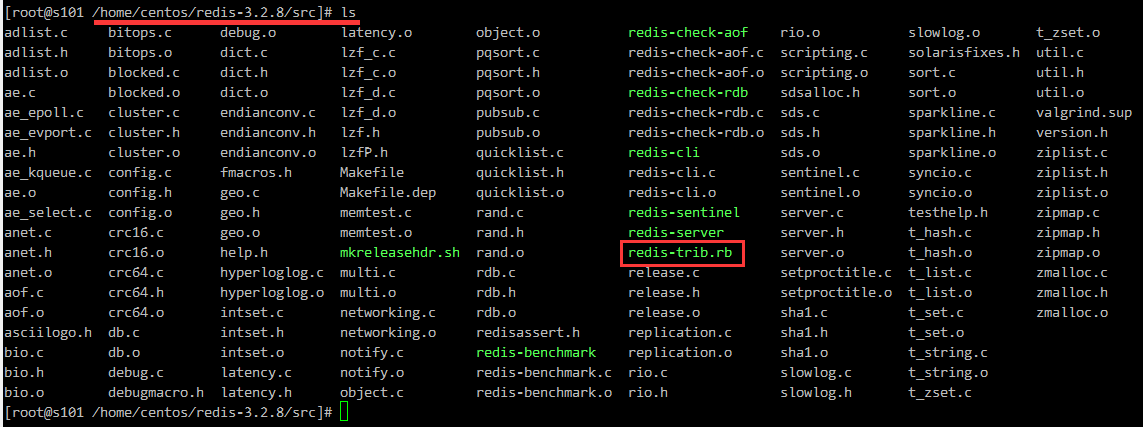
/home/centos/redis-3.2.8/src 目录下
执行如下命令,将各节点加入集群部落:
./redis-trib.rb create --replicas 1 192.168.116.101:7000 192.168.116.101:7001 192.168.116.101:7002 192.168.116.101:7003 192.168.116.101:7004 192.168.116.101:7005
执行结果如下
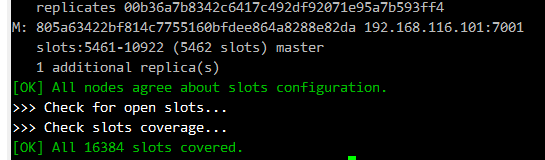
7.启用客户端 连接集群
#-c表示启用集群,-h连接主机 -p连接端口
$>redis-cli -c -h 192.168.116.101 -p 7000
8.执行key操作,考察集群重定向
对key操作时,会对key进行hash计算,重定向到相应的redis服务器进行存储
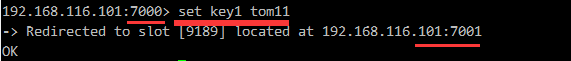
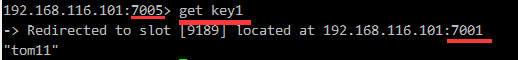
redis.conf完整配置
################################## INCLUDES ###################################
################################## NETWORK #####################################
bind 192.168.116.101
protected-mode no
port 7000
tcp-backlog 511
timeout 0
tcp-keepalive 300
################################# GENERAL #####################################
daemonize yes
supervised no
pidfile /var/run/redis_7000.pid
loglevel notice
logfile ""
databases 16
################################ SNAPSHOTTING ################################
save 900 1
save 300 10
save 60 10000
stop-writes-on-bgsave-error yes
rdbcompression yes
rdbchecksum yes
dbfilename dump_7000.rdb
dir ./
################################# REPLICATION #################################
slave-serve-stale-data yes
slave-read-only yes
repl-diskless-sync no
repl-diskless-sync-delay 5
repl-disable-tcp-nodelay no
slave-priority 100
################################## SECURITY ###################################
################################### LIMITS ####################################
############################## APPEND ONLY MODE ###############################
appendonly no
appendfilename "appendonly.aof"
appendfsync everysec
no-appendfsync-on-rewrite no
auto-aof-rewrite-percentage 100
auto-aof-rewrite-min-size 64mb
aof-load-truncated yes
################################ LUA SCRIPTING ###############################
lua-time-limit 5000
################################ REDIS CLUSTER ###############################
cluster-enabled yes
cluster-config-file nodes-7000.conf
################################## SLOW LOG ###################################
slowlog-log-slower-than 10000
slowlog-max-len 128
################################ LATENCY MONITOR ##############################
latency-monitor-threshold 0
############################# EVENT NOTIFICATION ##############################
notify-keyspace-events ""
############################### ADVANCED CONFIG ###############################
hash-max-ziplist-entries 512
hash-max-ziplist-value 64
list-max-ziplist-size -2
list-compress-depth 0
set-max-intset-entries 512
zset-max-ziplist-entries 128
zset-max-ziplist-value 64
hll-sparse-max-bytes 3000
activerehashing yes
client-output-buffer-limit normal 0 0 0
client-output-buffer-limit slave 256mb 64mb 60
client-output-buffer-limit pubsub 32mb 8mb 60
hz 10
aof-rewrite-incremental-fsync yes